Critical Connect Foot Switch
Critical Connect Foot Switch
SKU:CTC-CES-BLK
Couldn't load pickup availability
The Critical Connect Foot Switch is a wireless foot switch developed by Critical, Inc.
It is Bluetooth-enabled and pairs with Critical's Critical Connect battery pack and power supply. Experience the ultimate freedom, power, and comfort of going cordless.
It can also be used as a regular footswitch by connecting it to a power supply with your clip cord.
Specifications
Weight: 244g
Size: 25.4 mm (height) x 127 mm (diameter)
Included: 2 AAA batteries / Instruction manual (English)
◎Bluetooth 5.0 compatible /Slip-resistant rubber sole / 2-year manufacturer's warranty (made in the U.S.A.)
◎Compatible with Critical's products "Critical Connect Universal Battery" (Standard and Shorty)
Critical is a supplier of electronic tattoo equipment in the small city of Reno, Nevada, USA.
Basic Operation
Attach the battery pack to the machine and press and hold the home button for 3 seconds to turn it on. The OLED (Organic Light Emitting Diode) display shows voltage and battery level. Voltage is adjusted with the plus and minus buttons. At this point, pressing the home button activates the machine and pressing it again stops it.
To pair with the footswitch, press and hold the plus and minus buttons simultaneously for 3 seconds. When the Bluetooth symbol appears on the display, press the plus button and the battery pack will begin searching for Bluetooth.
At this time, when you push the footswitch, the LED light will flash white. When the LED light glows green and a single beep is heard, the connection is established. During pairing, a small "c" symbol will appear on the display.
In continuous mode, the decimal point of the voltage is indicated by a "-". Step on the footswitch once to activate the machine and step on it once more to stop.
To change to momentary mode, press the home button and the plus button simultaneously. Three beeps will sound and the decimal point of the voltage will change to "." The decimal point of the voltage will change to ". The footswitch will remain ON while you step on it, and will turn OFF when you release your foot.
To put the battery pack into sleep mode, press the home button twice and the word "STANDBY" will appear on the display. Up to four battery packs can be connected.
To unpair, press and hold the plus and minus buttons simultaneously for 3 seconds, then press the minus button. To turn off the power, press and hold the Home button for 3 seconds.
When the LED light on the footswitch glows red, it is a notification that the battery is below 10%. Open the back and replace the battery.
Share